本篇,我们来学习LinearProgressIndicator,答案来自 通义千问
Q:我想学习LinearProgressIndicator,麻烦你介绍一下
当然可以!LinearProgressIndicator 是 Jetpack Compose 中的一个组件,用于显示线性进度条。它非常适合用来展示某个任务的完成进度或加载状态。接下来,我将详细介绍如何使用 LinearProgressIndicator 以及一些常见的定制和高级用法。
基础用法
最简单的使用方式是直接调用 LinearProgressIndicator 函数,并根据需要设置一些基本属性:
import androidx.compose.material.LinearProgressIndicator
import androidx.compose.runtime.Composable
@Composable
fun SimpleLinearProgressIndicator() {
LinearProgressIndicator()
}
默认情况下,这个进度条会自动填充到 100% 并循环播放,表示持续的加载过程。
设置进度值
如果你想要显示具体的进度(例如文件下载进度),你可以通过 progress 参数指定进度值(0.0 到 1.0):
import androidx.compose.foundation.layout.size
import androidx.compose.material.LinearProgressIndicator
import androidx.compose.runtime.Composable
@Composable
fun ProgressWithValue(progress: Float) {
LinearProgressIndicator(
progress = progress,
modifier = Modifier.size(height = 8.dp, width = 200.dp) // 设置大小
)
}
这里,progress 参数代表完成的百分比。例如,如果进度为 0.5,则意味着完成了 50% 的工作。
定制外观
你可以通过多种方式定制 LinearProgressIndicator 的外观,如改变颜色、高度等:
改变颜色
可以通过 color 参数来更改进度条的颜色:
import androidx.compose.material.LinearProgressIndicator
import androidx.compose.ui.graphics.Color
import androidx.compose.ui.Modifier
@Composable
fun ColoredLinearProgressIndicator() {
LinearProgressIndicator(
color = Color.Blue, // 更改颜色
backgroundColor = Color.LightGray, // 背景颜色
modifier = Modifier.size(height = 8.dp, width = 200.dp)
)
}
在这个例子中,color 参数设置了进度条的颜色,而 backgroundColor 设置了背景颜色。
调整高度和宽度
使用 Modifier 来调整进度条的高度和宽度:
import androidx.compose.foundation.layout.size
import androidx.compose.material.LinearProgressIndicator
import androidx.compose.ui.unit.dp
@Composable
fun SizedLinearProgressIndicator() {
LinearProgressIndicator(
modifier = Modifier.size(height = 8.dp, width = 200.dp), // 设置高度和宽度
backgroundColor = Color.LightGray // 设置背景颜色
)
}
动态更新进度
在实际应用中,你可能会希望根据某些后台任务的进展动态更新进度条。这可以通过使用 MutableState 来实现:
import androidx.compose.runtime.mutableStateOf
import androidx.compose.runtime.remember
import androidx.compose.material.LinearProgressIndicator
import androidx.compose.foundation.layout.size
import androidx.compose.ui.unit.dp
@Composable
fun DynamicLinearProgressIndicator() {
val progress = remember { mutableStateOf(0f) }
LinearProgressIndicator(
progress = progress.value,
modifier = Modifier.size(height = 8.dp, width = 200.dp),
backgroundColor = Color.LightGray
)
// 模拟进度更新逻辑
LaunchedEffect(Unit) {
while (progress.value < 1f) {
progress.value += 0.1f
delay(500) // 每半秒增加一次进度
}
}
}
在这个例子中,我们使用了 LaunchedEffect 来模拟一个异步操作,并逐步更新进度值。
高级用法
A. 自定义动画
你可以通过使用 animateFloatAsState 来创建更加平滑的动画效果:
import androidx.compose.animation.core.animateFloatAsState
import androidx.compose.runtime.getValue
import androidx.compose.runtime.mutableStateOf
import androidx.compose.runtime.remember
import androidx.compose.runtime.setValue
import androidx.compose.material.LinearProgressIndicator
import androidx.compose.foundation.layout.size
import androidx.compose.ui.unit.dp
@Composable
fun AnimatedLinearProgressIndicator() {
var progress by remember { mutableStateOf(0f) }
val animatedProgress by animateFloatAsState(targetValue = progress)
LinearProgressIndicator(
progress = animatedProgress,
modifier = Modifier.size(height = 8.dp, width = 200.dp),
backgroundColor = Color.LightGray
)
// 模拟进度更新逻辑
LaunchedEffect(Unit) {
while (progress < 1f) {
progress += 0.1f
delay(500) // 每半秒增加一次进度
}
}
}
在这里,animateFloatAsState 提供了更加平滑的过渡效果。
B. 结合其他组件
你可以将 LinearProgressIndicator 结合其他组件一起使用,以创建更复杂的 UI 布局。例如,将其放置在一个 Column 中,并添加一些文本描述:
import androidx.compose.foundation.layout.Column
import androidx.compose.foundation.layout.padding
import androidx.compose.material.LinearProgressIndicator
import androidx.compose.material.Text
import androidx.compose.runtime.Composable
import androidx.compose.ui.Modifier
import androidx.compose.ui.unit.dp
@Composable
fun CombinedProgressIndicator(progress: Float) {
Column(modifier = Modifier.padding(16.dp)) {
Text(text = "Downloading file...")
LinearProgressIndicator(
progress = progress,
modifier = Modifier.padding(vertical = 8.dp).size(height = 8.dp, width = 200.dp),
backgroundColor = Color.LightGray
)
Text(text = "${(progress * 100).toInt()}% completed")
}
}
最佳实践
- 保持简洁:尽量减少每个
LinearProgressIndicator的复杂度,避免在一个地方做太多事情。 - 复用样式:如果多个地方需要相同的进度条样式,考虑创建可复用的组件。
- 性能优化:注意不要过度使用复杂的动画或样式,以免影响性能。
- 无障碍设计:确保布局具有良好的可访问性,例如提供适当的内容描述和足够的触摸目标大小。
总结
LinearProgressIndicator 是 Jetpack Compose 中用于显示线性进度条的关键组件。掌握了它的基本用法和高级特性后,你可以轻松地构建出美观且功能丰富的进度指示器界面。希望这些信息对你有所帮助!
如果你有任何进一步的问题或需要更详细的解释,请随时提问!祝你在学习 Jetpack Compose 的过程中一切顺利。
完整示例代码
以下是几个完整的示例代码,帮助你更好地理解如何使用 LinearProgressIndicator。
示例 1: 简单的 LinearProgressIndicator
@Composable
fun SimpleLinearProgressIndicator() {
LinearProgressIndicator()
}
示例 2: 设置具体进度值的 LinearProgressIndicator
@Composable
fun ProgressWithValue(progress: Float) {
LinearProgressIndicator(
progress = progress,
modifier = Modifier.size(height = 8.dp, width = 200.dp) // 设置大小
)
}
示例 3: 改变颜色的 LinearProgressIndicator
@Composable
fun ColoredLinearProgressIndicator() {
LinearProgressIndicator(
color = Color.Blue, // 更改颜色
backgroundColor = Color.LightGray, // 背景颜色
modifier = Modifier.size(height = 8.dp, width = 200.dp)
)
}
示例 4: 动态更新进度的 LinearProgressIndicator
@Composable
fun DynamicLinearProgressIndicator() {
val progress = remember { mutableStateOf(0f) }
LinearProgressIndicator(
progress = progress.value,
modifier = Modifier.size(height = 8.dp, width = 200.dp),
backgroundColor = Color.LightGray
)
// 模拟进度更新逻辑
LaunchedEffect(Unit) {
while (progress.value < 1f) {
progress.value += 0.1f
delay(500) // 每半秒增加一次进度
}
}
}
示例 5: 使用动画的 LinearProgressIndicator
import androidx.compose.animation.core.animateFloatAsState
@Composable
fun AnimatedLinearProgressIndicator() {
var progress by remember { mutableStateOf(0f) }
val animatedProgress by animateFloatAsState(targetValue = progress)
LinearProgressIndicator(
progress = animatedProgress,
modifier = Modifier.size(height = 8.dp, width = 200.dp),
backgroundColor = Color.LightGray
)
// 模拟进度更新逻辑
LaunchedEffect(Unit) {
while (progress < 1f) {
progress += 0.1f
delay(500) // 每半秒增加一次进度
}
}
}
示例 6: 结合其他组件的 LinearProgressIndicator
@Composable
fun CombinedProgressIndicator(progress: Float) {
Column(modifier = Modifier.padding(16.dp)) {
Text(text = "Downloading file...")
LinearProgressIndicator(
progress = progress,
modifier = Modifier.padding(vertical = 8.dp).size(height = 8.dp, width = 200.dp),
backgroundColor = Color.LightGray
)
Text(text = "${(progress * 100).toInt()}% completed")
}
}
希望这些示例能够帮助你更好地理解和应用 LinearProgressIndicator 组件!如果有任何问题或需要进一步的帮助,请随时提问。